They will renewal their domains before that date. At least they will save a dollar per domain per year. So, if you feel you have great domains don't be late to renew before 1rst July, 2010!!
If you feel your current registrar offers you comfortable price and home for your domains, I don't think you need to transfer out your domains from them. But, if you think reverse, just transfer them out to other registrar that offers you more cheap price.
I just made several transfer out for my domains from my previous registrar into other registrar. I need more reliable and less prices registrar (with more promo coupon they provided lol) before Verisign increasing .com and .net prices.
This time I will tell you about transfer out from one registrar into other registrar. It's quite easy to made transfer out. This my experience while transfer out from xxxxx registrar into GoDaddy. Let say you need to transfer out ABCD.com. Let say your administrative email for this domain name on previous registrar is: abcd@abcd.com. Here are the simple process:
1. Login to your current registrar, click on ABCD.com domain name to see advanced detils. You need to click on "Authorization Code: Sent to Email". The code will sent into abcd@abcd.com. Check your email to make sure that you receive that code. If done, then back to your domain manager and click "Unlock" on ABCD.com
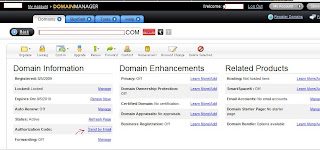
2. Go to your preferred registrar for your new home of ABCD.com. In this case we choose GoDaddy. In their home website just click on "Domains" tab --> "Transfer Domain" tab. Follow their instructions. They will then sent "Transaction ID" and "Security Code" to abcd@abcd.com.
If you already received that email containing that two codes, please back to your GoDaddy and click on "Pending Transfers". Go to upper right side until you see "Authorization" tab. Click on it and click on "Begin Transfer Authorization".
3. Put your "Transaction ID" and "Security Code" as specified on abcd@abcd.com.
4. If success, GoDaddy will need about 3-8 days to initiate this transfer.
Like I said, transferring domain from current registrar into other registrar is simple and fast. If you have some questions regarding this transfer process, just sharing here or ask your current registrar. They will answering your question. If not, I suggest you to transfer out your domain from them :lol:
Keep sharing!!




i use http://www.domainpromocodes.com for domain promo codes.
ReplyDelete@GoDaddy Promo Coder: thanks for your suggestion
ReplyDelete